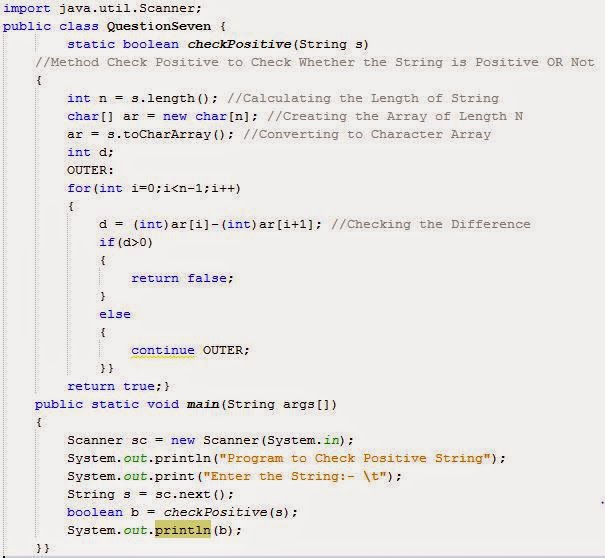Here is the code to print the reverse of the entered string in Java without using the predefined function of StringBuffer class. The Output is shown below and followed by the code:
import java.util.Scanner;
public class ReverseString {
public static void main(String args[])
{
Scanner sc = new Scanner(System.in);
System.out.println("Program to Print Reverse of a string without using any API");
System.out.println("----SPACES NOT ALLOWED----");
System.out.print("Enter the String:- "); //taking string from user
String s = sc.next();
int i,j,k;
int n = s.length();
char[] c = new char[n]; //converting into character array
c = s.toCharArray();
char[] c1 = new char[n];
//traversing from back to front of string and assigning it to new array
for(i=n-1,j=0;i>=0;j++,i--)
{
c1[j] = c[i];
}
String rev = new String(c1);
System.out.println("The Reverse of String is:- \t"+rev); //Printing the reverse String
}
}
import java.util.Scanner;
public class ReverseString {
public static void main(String args[])
{
Scanner sc = new Scanner(System.in);
System.out.println("Program to Print Reverse of a string without using any API");
System.out.println("----SPACES NOT ALLOWED----");
System.out.print("Enter the String:- "); //taking string from user
String s = sc.next();
int i,j,k;
int n = s.length();
char[] c = new char[n]; //converting into character array
c = s.toCharArray();
char[] c1 = new char[n];
//traversing from back to front of string and assigning it to new array
for(i=n-1,j=0;i>=0;j++,i--)
{
c1[j] = c[i];
}
String rev = new String(c1);
System.out.println("The Reverse of String is:- \t"+rev); //Printing the reverse String
}
}